BFF: Reports
We sure seem to have a lot of BFFs. That’s alright, though. We’re just a very caring organization. And, this week, we’re caring a whole lot about our updated Reports page in particular.
Unlike the old reports page, the new Reports page in BETA features only five key data points for each newsletter: The newsletter name as it appears in your archive, the number of recipients, the date and time on which it was sent, the opens reported from that send, and the clicks reported from that send.
Maybe that doesn’t sound like much of an “upgrade.” Maybe you’re worried that we canned all your favorite data returns (don’t worry, you can still access all your favorite data and more on the Report View page – but we’ll talk about that in a later edition of BFF). Well, we hear you, but let’s quickly discuss why we wanted to trim the principal data appearing on the main reports page.
When we redesigned MNB’s insides, we wanted to place a major premium on streamlining and efficiency. We want the most important elements of your account to really jump out and grab you. We want these utilities to be visible and very usable on mobile devices.
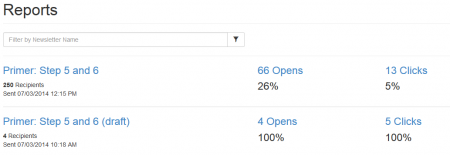
So, when it came time to update the Reports page, we decided to prioritize Open and Click returns. As you can see the new format allows you to easily compare the results of each send with Open and Click data displayed prominently as both whole numbers and percentages. Because this data is so critical to campaign assessment, we feel that this new arrangement should greatly benefit comprehensive evaluations of lengthy campaigns
Like before, all of the values displayed in (beautiful, if you ask us) blue are clickable, with each leading to a more detailed look at the returns. Again, we’ll touch more on those detailed reports in a future, but for now we want to focus strictly on the main Reports page.
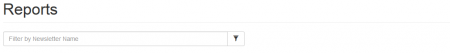
Finally, at the top of the reports page, you’ll notice a search field labeled “Filter Newsletter By Name.” This search field operates just like the tool of the same name found in your Newsletter Archive, allowing you to enter whole or partial newsletter names, and immediately call up relevant reports. Give it a shot, and have yourself a little search party in Report town. It’s a lot of fun.
That about does it for this edition of BETA Feature Friday. We’ll be back in two weeks with a closer look at another exciting feature from the BETA version of MNB.